Review Your Library Account Online
Review your library account activities, including checked-out materials, holds, and bills, using the My Account feature on the Library's online catalog system.
To access your online library account, start at our library catalog.
1.Select "My Account" at the top of screen.
2. Log in using your library card number and Password/PIN
(To create a PIN for the first time, enter our library card number and the default Password of "changeme").
3. From "My Account" you can access checkouts, holds, and any information regarding bills on your account.
Place a Hold Request
Library materials may be placed on "hold" for pickup when the item in question becomes available. Holds can be placed in-person, by phone, or online.
To place a hold on an item online, start at our library catalog.
1. Find the item which you would like to reserve in the catalog.
2. Click “Place hold” button to the right side of the title.
3. When prompted, enter your library card number and password/PIN
4. Choose a pickup location.
5. Click “Place hold”. If the hold is successful, a confirmation screen will appear.
Wait for notification of pickup by email or phone call.
Place an Interlibrary Loan (ILL) Request
If, after checking in our catalog above, you do not find the materials you are looking for, we will try to find and borrow materials from other libraries in the State of Connecticut using findIT CT, the statewide catalog. This service is available to Mystic & Noank Library card holders.
To place an Interlibrary Loan (ILL) request, send an email to mysticnoanklibraryill@gmail.com with the subject heading “ILL Request”. Please provide the title, author, ISBN, and subject or as much information as you have on the item you wish to request.
Please keep in mind that it takes ten days or more to receive ILL materials and items such as DVDs, reference materials, and new bestsellers are generally not available in ILL. Patrons are limited to 5 active requests at a time.
ILLs circulate for three weeks and renewals are not guaranteed. We will notify you by email if we are able to request an item as well as when we receive the item.
Item Renewals
Library materials, excluding DVDs, can be renewed once for an extended checkout of 3 additional weeks. Item renewals can be done in-person, by phone, or online.
To renew items online, start at our library catalog.
1. Use the Log in link at the top of the page and enter your library card number and Password/PIN.
2. To create a PIN for the first time, enter the default "changeme" in the Password/PIN box.
3. Select "Checkouts" from the blue options bar.
From the checkouts page you can renew specific items by selecting the check boxes next to individual items and then clicking the "Renew selected items" button at the bottom of the page. To renew all items simply click "Renew all" and then the "Renew selected items" button.
A new window will open to display a list of successfully renewed items and their appropriate due dates. Any items that could not be renewed will also be displayed.
Copy, Fax, Print or Scan
The Mystic & Noank Library is not currently charging for copies or prints. Donations are accepted and appreciated.
Documents can be printed from our public computers or via mobile printing. In order to print wirelessly from a personal device patrons must be logged into our public wifi. In addition to our printers, there are two self-service copy machines available for use.
The copy machine located on the lower level of the library has faxing and scanning capabilities. There is no charge for using these services. The library's fax number is (860) 536-2350. Please notify the library if you intend to use this fax number to receive documents.
If you have any questions or need directions when using our printers, scanners, or fax machine, please ask for assistance!

 Catalog
Catalog